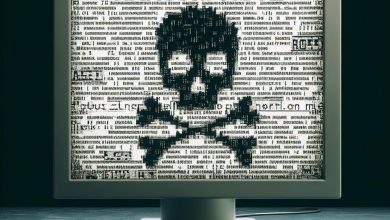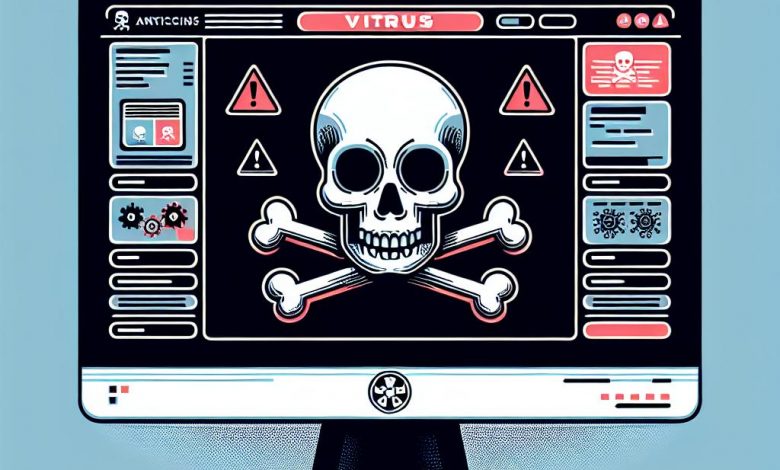
Table of Contents
Characteristics of Rogue Antivirus and Antispyware Programs
Rogue antivirus and antispyware programs are designed to mimic legitimate security software, but they betray their malicious nature through certain behaviors. One of the most telling signs is the involuntary installation and scanning that occurs without user consent. These fake programs may suddenly begin scanning your computer, presenting alarming and often exaggerated reports of infections to incite panic.
Another troublesome feature of rogue software is its tendency to prevent program closure and uninstallation. Users may find it extremely difficult to close or remove the rogue application, as it may keep reactivating or repairing itself to avoid deletion. This aggressive persistence is a clear departure from the behavior of reputable software.
The hallmark of a fake antivirus is its fictitious virus and spyware reports. It typically declares an implausibly high number of threats soon after installation, regardless of the actual state of the user's computer. These false alarms serve to mislead users about the security of their system.
Additionally, rogue programs often boast rapid, unrealistic scan times, purporting to complete thorough searches of the computer's entire system in an impossibly short period. This speed is inconsistent with the painstaking process legitimate antiviruses undergo to ensure the system's integrity.
Consequences of Interacting with Fake Security Programs
The consequences of falling prey to these malicious programs are many and dire. A common practice is the use of scare tactics to coerce users into purchasing a "full version" of the software, which allegedly resolves detected (but nonexistent) threats. Users are lead into a false sense of urgency generated by the continuous pop-up alerts and fake reports.
In cases where a user is deceived into providing payment information, they might find themselves victims of fraud, as the rogue applications are known to overcharge credit card details beyond the displayed prices. Additionally, the provided financial data can fall into the hands of cybercriminals, leading to further financial losses and identity theft.
Verifying the Legitimacy of Security Software
To avoid the traps set by fake security software, users must verify the legitimacy of any antivirus program before installation and use. This can be done by searching the internet for program reviews and removal guides. Look for user feedback, expert reviews, and forum discussions that can provide insight into the software's efficacy and trustworthiness.
It's also essential to assess the credibility of search results for validations. Reputable sources will offer consistent information and typically feature verifiable testimonials or endorsements. Be skeptical of review sites or guides that lack detail, seem biased, or are hidden among many complaints and reports of fraudulent behavior. Legitimate antivirus solutions should have a track record of performance and positive user experiences.
Common Infection Vectors
Misleading Video Codec and Flash Player Update Prompts
Cybercriminals frequently exploit users' trust in software updates to distribute rogue antivirus and antispyware. One prevalent method is through misleading prompts for video codec and Flash Player updates. These often appear as necessary for viewing media content online; however, clicking on such prompts can unwittingly install malware disguised as legitimate updates. Users must only accept updates from official sources and direct requests from their operating systems or established software to reduce the risk of infection.
Email Scams with Generic Content from Purported Reputable Companies
Another tactic used to spread fake security software is via email scams that mimic communications from trusted companies. These emails often lack personalization, featuring instead generic greetings like "Dear Customer" or "Account Holder." They may promote scare tactics, suggesting immediate action is required and providing links to fake antivirus tools. Users should be cautious with unsolicited emails and verify the sender before taking any recommended action—especially downloading or purchasing software.
Importance of Using Legitimate Antivirus and Antispyware Protection
The importance of using legitimate antivirus and antispyware protection cannot be overstated. Trusted security software ensures real-time protection against genuine threats, keeping personal and sensitive information safe. Users can trust legitimate tools to run proper scans, provide accurate reports, and facilitate the safe removal of malware. Furthermore, they come with support and regular updates that bolster your defenses against evolving cyberthreats. Adequate vigilance combined with approved security solutions forms the best defense against the cunning ploys of cybercriminals.