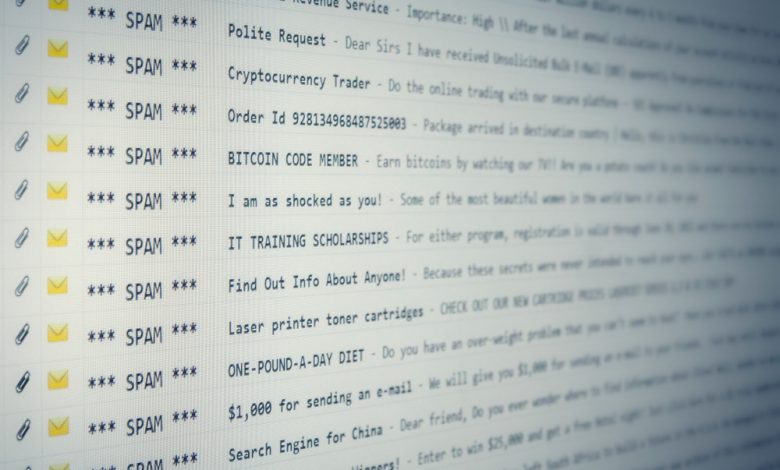
Table of Contents
What is An Email Scam?
Email scammers are malicious people who attempt to get personal information from victims using deceptive methods. These scams come in a variety of forms, such as fake job or investment opportunities, requests for money transfers, and spam messages. Scammers typically target those with more disposable income or less technical knowledge and social security numbers.
How Does an Email Scam Spread?
Scammers use email messages to enlist victims in a wide variety of activities. They can be quite creative, so scammers come up with messages that appeal to potential victims' greed or curiosity. Scammers also use emails to support other types of fraud, such as identity theft. Some examples include:
Investment fraud is one common type of scam through email. In this kind of scheme, scammers ask for a portion of your money but never actually provide any kind of investment. Instead, they keep your money and disappear.
Another common scam is the phishing attack. Phishing emails attempt to get you to email your personal information to the scammer. They might pose as a reputable company or authority figure and send you an email that appears to be from that entity, but the email address has been altered slightly so that it will be taken as legitimate by naive recipients. Often, phishing attempts will warn you of some non-existent problem with your account in an attempt to get you to reveal personal information.
Finally, there is the Nigerian scam email. This is a classic where "Nigeria" is used as a synonym for "scam." In this kind of message, scammers claim to have access to large sums of money or valuables that they will give you if you send them your personal information—usually your bank account information or Social Security numbers.
How Does the Ringcentral Email Scam Work?
The RingCentral scam is a scam that uses phishing emails to get people to pay for a remote access service. The email informs the user that their account has been accessed by unauthorized users, which can be fixed by paying in-app purchase of RingCentral Remote Access software.
The scammers then try to convince the user to buy this remote access software and follow the instructions on how to pay for it. The email they send looks like an official email from RingCentral and contains links that look like they lead to RingCentral's website, but instead redirects you elsewhere. These are called "phishing" scams because they try and deceive you into giving up personal information (such as your name, address, social security number) or purchasing something that looks like it is from the legitimate company.
How to Avoid Email Scams
1. Never, ever give out personal information over email. Any personal information someone gets from you should only come after they have spent time getting to know you and understanding the nature of your relationship. This is not the time to get it over with, it is a chance to build trust with that person before giving out sensitive data such as personal details.
2. Learn how phishing attacks work and be wary when an email looks suspicious or doesn't have a company's name on it at all (which typically means that something has been altered).
3. Make sure who or what you're dealing with actually exists
4. Avoid sending any money through wire transfers - this is a common tactic used by scammers.
5. Don't do anything that would put your online accounts at risk, like giving out your login information.
6. Think before you click on any links in an email.
7. If you get an email that looks like it's from someone legitimate with a request for money, call the company directly and ASK if they sent the email - don't respond to it or give out any personal information over the phone until you are sure of who is on the other line! 8.





Leave a Reply
Thank you for your response.
Please verify that you are not a robot.