Mastering Destiny 2 Server Status: Tips and Tricks from Bungie Help, Online Monitors, and Social Media
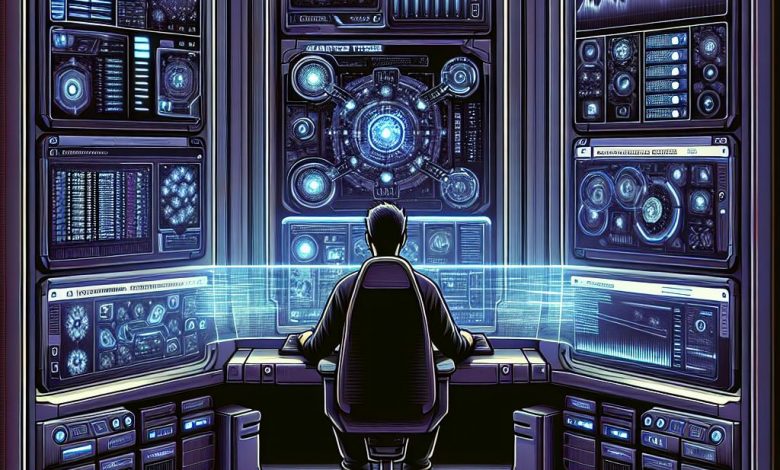
Table of Contents
Methods to Check Destiny 2 Server Status
Bungie Help Official Forum
Players looking for a comprehensive and authoritative source of information regarding Destiny 2's server status can visit the Bungie Help Official Forum. This platform is hosted on Bungie's own website and is a hub for players to discuss issues and find information on any ongoing problems. The support staff and community managers often post detailed insights about server status, maintenance periods, and any prevalent error codes that the player base may be encountering. For players seeking more than just a status update, the forums can provide technical support and potential fixes for common issues, making it a valuable resource for troubleshooting.
Online Website Monitors
Another method of checking the server status for Destiny 2 is using third-party online website monitors. These websites track the status of various online services, including gaming servers, and provide real-time updates on their operational status. Popular services like Downdetector or IsTheServiceDown offer users an overview of recent outage reports, allowing them to quickly ascertain whether Destiny 2 is experiencing widespread issues. These monitors can be particularly useful because they compile user reports and thus can highlight problems even before official channels release statements.
Official Social Media Account
The official social media account, specifically the Bungie Help Twitter handle, is a go-to method for many players to check the live status of Destiny 2 servers. Bungie's support team uses this channel to disseminate real-time updates, alerts, and information on the game's servers. Whenever there's scheduled maintenance or unexpected downtime, Bungie Help will tweet updates and provide estimated times for when servers will be back online. This makes social media a fast and easily accessible means to stay informed on Destiny 2 server status.
Gaming Community
Lastly, the gaming community itself serves as a reliable sensor network for detecting server issues with Destiny 2. Players can join various forums and subreddits, like the Destiny subreddit (/r/DestinyTheGame), where fellow Guardians discuss the game and report on server status in real-time. Community-driven platforms often feature player testimonies and help signal boost server status news, making them invaluable during server outages. This peer-to-peer sharing of information complements official channels and is often quicker to raise awareness of server issues.
Bungie Help Official Forum
Visit the Bungie Help Official Forum Link
To get started with checking the status of Destiny 2 servers via the Bungie Help Official Forum, players can navigate directly to the forum's webpage. This dedicated space consists of various threads and discussions which are regularly updated by Bungie's support staff. It acts as a central hub for obtaining detailed information on the game's operational status, upcoming maintenance windows, and potential troubleshooting steps for any issues players might be facing.
Look for Server Status Updates and Maintenance Information
Once in the Bungie Help Official Forum, players should look for pinned posts and announcements that detail any current or forthcoming server maintenance activities. These posts are often highlighted or featured at the top of the forum to catch readers' attention. They include not only the start and estimated end times of any downtime but also the nature of the maintenance or update being implemented. This information can help players plan their gaming sessions around the server availability and be informed of any major changes coming to the game as a result of the maintenance.
Check if There Are Discrepancies When Servers Are Reported as Fine but Are Not
Occasionally, players may encounter situations where official channels indicate that servers are functioning correctly, yet they experience connectivity issues or other signs of server problems. In such cases, visiting the Bungie Help Official Forum can provide clarification. The forum's community sections allow players to share their experiences and raise concerns. This peer interaction can help to identify whether an issue is isolated or widespread. When discrepancies like these arise, the Bungie staff may quickly respond to collective concerns within the forum, offering players not just reassurance but also providing action plans or acknowledging ongoing investigations into the reported matters.
Online Website Monitors
Utilize Downdetector for Real-time Server Status Updates
For Guardians seeking immediate information about Destiny 2's server availability, Downdetector stands out as a useful third-party resource. This site aggregates live reports from users across the globe and displays them as an uptick in outage reports when multiple individuals face connectivity issues simultaneously. When accessing Downdetector, one should look for a spike in the number of reported problems to gauge whether there might be server issues. It’s important to cross-reference this information with official sources, as Downdetector solely relies on user reports and may not have the latest official communications.
Engage with the Destiny 2 Community for User-reported Issues
Another way to monitor server issues is through the Destiny 2 community itself. Players often take to forums and social media channels to report their personal experiences with the game. Monitoring these discussions can provide a grassroots-level insight into the status of the game, highlighting issues that might not have been officially recognized yet. The collective voice of the community on platforms such as Destiny forums and Reddit can often bring attention to widespread problems and prompt a response from the game's support team.
Social Media and Gaming Community Interaction
Follow @BungieHelp on Twitter for Developer Updates
The @BungieHelp Twitter account is a crucial channel for receiving official notifications from the developers regarding Destiny 2's server status. Bungie frequently uses this account to communicate information about planned server maintenance, updates, and any unexpected service interruptions. Following this account ensures that players have immediate access to authoritative updates, maintenance schedules, and confirmation when the servers return to operational status.
Engage with Reddit Communities r/DestinyTheGame and r/Destiny2 for Discussions and Posts Regarding Server Status
Reddit hosts vibrant communities under subreddits like r/DestinyTheGame and r/Destiny2, where players converge to discuss the latest game news, share experiences, and oftentimes report server issues. These communities are useful for interaction with fellow gamers and to gain insights into potential reasons behind server downtimes, community reactions to updates, and unofficial workarounds for problems. Members share their first-hand experiences, creating an informal yet insightful dialogue about the game's health and performance.
Join Discord for Live Chat with Gamers and Developers
Discord servers related to Destiny 2 provide a real-time communication platform for gamers to discuss the game's status and any issues they encounter. It's not uncommon for developers or community managers to be present on these servers, offering a direct line of communication between the players and the game's support team. These servers, often coupled with bots that pull in updates from official sources, can yield instantaneous updates and allow gamers to have live conversations about the state of the game servers.
Additional Tips for When Servers Are Down
Consider that Downtime Might be Scheduled or Due to Maintenance
In the event of Destiny 2 server downtime, consider that this may not be an unexpected outage but could be part of scheduled maintenance planned by Bungie. It's always a good idea to check the official communications from Bungie, such as their Twitter account or forum, for announcements regarding scheduled server maintenance. Understanding the nature of the server downtime can set appropriate expectations as to when the servers might become available again.
Clear Console Cache or Download Cache on PC
If you're playing Destiny 2 on a console, you can often resolve minor issues and improve performance by clearing the system's cache. This process varies by console but usually involves powering down the system and disconnecting it from the power source for a short period. On PC, Steam users may clear their download cache which can sometimes remedy connectivity and download issues. This can be done within the Steam client under 'Settings' followed by 'Downloads' and then clicking 'Clear Download Cache'.
Power Cycle Internet Modem and/or Router
Connectivity issues that may seem like they're due to a server outage might actually be local network issues. A basic but effective troubleshooting step is to power cycle your internet modem and/or router. This involves unplugging the device(s) from their power source, waiting for a minute or two, and then plugging them back in. This refreshes your home network and can resolve connectivity issues, potentially restoring access to Destiny 2 if the servers are indeed operational.
Review Guides for Improving Latency and Packet Loss
If server status checks and local troubleshooting have not resolved the connection issues to Destiny 2, you might be facing latency or packet loss problems. There are many online guides available that can walk you through the steps to improve your network performance for gaming. These include tips such as using a wired Ethernet connection instead of Wi-Fi, closing bandwidth-intensive applications, or tweaking your network hardware settings. Taking these actions can help ensure a smoother gaming experience, even if they do not directly resolve server-related issues.




