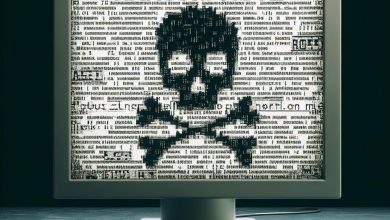Atomic Stealer is a high-profile malware that primarily serves as an information thief. It was discovered by the team at Cyble Research and Intelligence Labs who analyzed its modus operandi and inherent capabilities. The stealthy nature of this malware means it is capable of infiltrating macOS systems to steal critical and sensitive user data without raising any alarms. Found advertised on a Telegram chat app channel, the malware fetches a high price on the dark web. Its intricate functionality, the malware being more than just an information stealer.
Not only does it have the ability to extract key information from macOS systems, but its authors also continue to develop its capabilities. This includes offering Software as a Service (SaaS) suite-like tools, such as a web dashboard, brute-force cracking tools, and installers for $1000 monthly. This underlines its threat and the ongoing risk it presents to macOS systems.
Table of Contents
Targeted Data and Infection Symptoms
Atomic Stealer has many targets, including keychain passwords, system information, files from the desktop and documents folder, and macOS passwords. It doesn't stop there; it also can steal browser data, which includes details like auto-fill information, passwords, cookies, and credit card information. This malware's unique ability to target cryptocurrency-related data is noteworthy. Specifically, it preys on data from crypto wallets such as Electrum, Binance, Exodus, Atomic, and Coinomi. This worrisome feature highlights how advanced and potentially damaging the Atomic Stealer malware can be to its victims.
Identifying an Atomic Stealer infection often necessitates a keen eye for subtle changes in your system's behavior. Unusual occurrences such as unduly sluggish performance, strange password prompts, and inexplicable file modifications may suggest a potential vulnerability in your system. Furthermore, the discovery of a previously unknown variant of Atomic Stealer by SentinelOne recently underscores the need for constant vigilance, especially regarding unverified software and downloads.
Unusual System Behavior
One of the most telling signs of an Atomic Stealer infection is inconsistent or erratic system behavior. This might manifest in several ways, including having your macOS run noticeably slower or having unanticipated password prompts pop up seemingly out of nowhere. Even subtle alterations in your files, which could suggest unauthorized modifications, might indicate a breach. Threat actor behaviors continue evolving, masking the malware as game installers or compromising Google Ads.
Suspicious Software Installers
Another tell-tale sign of the Atomic Stealer malware is the presence of suspicious software installers. Notably, the second variant of Atomic Stealer found by SentinelOne adopted the disguise of a game installer. But there are other clues too. For instance, grammatical and spelling errors in the installer's interface may hint that the developer's first language is likely not English. This could be indicative of potentially harmful software. Therefore, when confronted with suspicious software installers, acting cautiously and validating the source before proceeding is crucial.
Remediation Steps
If you suspect your system has been infected with the Atomic Stealer malware, taking immediate action is crucial to prevent further damage and protect your sensitive information. Here are the remediation steps you should consider:
- Isolation and Disconnecting: Disconnect the infected computer from the internet and any network to prevent the malware from spreading to other devices or communicating with its command and control servers. This measure effectively halts any ongoing data breach and helps control any existing damage.
- Scan and Remove Malware: Use reputable antivirus or anti-malware software to perform a full system scan and detect Atomic Stealer malware. Follow the software's instructions to remove the detected malware. Some security software might automatically quarantine or delete the infected files.
- Update Software: Ensure that your operating system, applications, and security software are up-to-date with the latest patches. Malware often exploits vulnerabilities in outdated software.
- Change Passwords: Change passwords for all your online accounts, including email, social media, financial accounts, and any other services that could have been accessed during the infection. Strong, unique passwords across all your accounts can fend off potential threats.
- Monitor Financial Activities: Keep a close eye on your bank and credit card statements for unauthorized transactions. If you notice anything suspicious, report it to your bank immediately.
- Update, Back up, and Reinstall: If you suspect that the malware has compromised important files or the integrity of your system, consider backing up your essential data and reinstalling your operating system from a trusted source. On the other hand, regular updates are your friend in maintaining your Mac's security. Ensure your macOS and installed applications are updated with the latest security patches. These patches are typically designed to counter known vulnerabilities which malware applications like Atomic Stealer might exploit. By keeping your system updated, you fortify its defense against such threats.
- Review Security Practices: Reflect on how the infection occurred and adjust your online behavior to avoid similar threats in the future. Be cautious of suspicious email attachments, links, and downloads.
- Enable Two-Factor Authentication (2FA): Enable 2FA on your online accounts wherever possible. This adds an extra layer of security and makes it harder for attackers to gain unauthorized access.
- Regular Scans and Updates: Schedule regular scans with your antivirus software and keep your operating system and applications up-to-date to protect against new threats.
- Educate Yourself and Others: Stay informed about the latest cybersecurity threats and educate your friends, family, and colleagues to prevent them from falling victim to similar attacks.
Remember that prevention is key. Maintaining a proactive approach to cybersecurity by following best practices and staying vigilant can significantly reduce the risk of falling victim to malware like Atomic Stealer. If you're unsure how to proceed, consider seeking assistance from a professional IT or cybersecurity expert.
Prevention Against Atomic Stealer
Preventing Atomic Stealer infections vastly outweighs the effort to clean up after an infection. Employing a combination of tools, mindful browsing habits, and taking advantage of inherent security features can prevent the infiltration of Atomic Stealer and similar malware.
- Use a robust anti-malware tool offering real-time protection against malware threats, including Atomic Stealer. Providing constant watchful protection, such a tool will safeguard your system around the clock.
- Proceed with caution while downloading software and files: Being mindful of your downloading habits can go a long way in ensuring the security of your macOS system. It's strongly advised to download software and files only from trusted and verified sources. Beware of unofficial websites, suspicious email attachments, and certain peer-to-peer networks that may distribute malicious files.
- Remain vigilant against social engineering: Avoid impromptu requests for system passwords or personal information, especially from unknown or unverified sources. Cybercriminals often use social engineering tactics to trick users into unintentionally divulging sensitive data. Therefore, it's crucial to stay vigilant and always question the authenticity of such requests.
- Keep your software up to date: Maintaining up-to-date software and operating systems is essential to both prevention and remediation. Always ensure that macOS and all installed apps are updated with the latest security patches, as they help shield against identified vulnerabilities that malware could exploit.
- Enable macOS's Built-In Security Features: Take advantage of the built-in security features offered by your macOS. Gatekeeper, for instance, restricts installations to only apps from trusted sources, essentially serving as a gateway for app installation. Additionally, the built-in firewall in your macOS can come in handy in blocking unauthorized incoming connections, adding an extra layer of security to your system.
By following these preventative measures, you can significantly reduce the risk of an Atomic Stealer malware infection or any other type of malware reaching your computer. Cybersecurity is an ongoing effort, so staying vigilant and practicing good online hygiene is crucial.