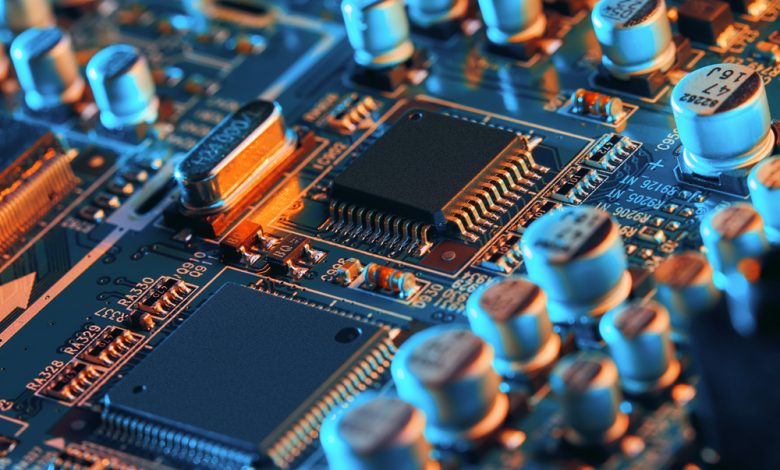
One of the most frustrating things about using a PC or laptop is having to update your drivers. This article will explain what hardware and software drivers are and why they should be updated regularly.
If you don't update your drivers in time, you might end up with issues like blue-screen errors or system crashes that can range from minor to game-ending. And while it's easier said than done, there are some surefire ways to avoid driver updating headaches.
Table of Contents
What are drivers?
These days, you can't turn your computer on without seeing a physical desktop icon with some kind of installation prompt or notification. To get the most out of your hardware, you'll need to download and install these drivers. They're necessary for the Windows operating system to detect and communicate with your hardware — think of it like your phone's software that allows it to communicate with its radio receiver. A typical Windows system will have several thousands of these drivers installed for different hardware, from Ethernet cards to Bluetooth devices. In addition, some hardware devices, like printers and scanners, require special drivers to be installed on the device's end.
Why should I care?
A driver is a software that tells your computer how to communicate with a particular piece of hardware. If you don't have a driver for your hardware, the operating system won't know what to do when you try to communicate with it. Drivers include the specifications that enable the operating system to load and execute the necessary software, such as where the video card's memory is located.
Proprietary drivers are usually written by the device manufacturer, while open-source drivers are basically code developed by volunteers. The big manufacturers offer their own drivers for their hardware, but sometimes these can be buggy. These problems can either be worked out by the manufacturers or by using open-source drivers.
Why is Windows’ driver support so bad?
The reason is simple: drivers are a costly endeavor, both in terms of money and time. Time-wise, most software developers now use automated testing and auto-updater systems to manage driver updates, so it can take a while for an update to reach your PC. The Windows operating system also checks for updates daily so that you may be one or two behind.
What’s the difference between hardware and software drivers?
On System Information, you'll see a list of all the connected devices to your computer. If you scroll over one of these entries, you'll see an installed device status popup. For example, the driver version will tell you how current the driver is and if a third party has modified it.
Manufacturers don't always release accurate drivers for their hardware when they release a new product, so that some drivers may be outdated. Third-party companies usually drive the update, but they rarely do it as quickly as users would like. For example, if you buy a Microsoft Surface tablet, you'll have to wait for Microsoft to release Windows 8 drivers for it. Some companies, like Nvidia, are excellent at updating their drivers. They use the latest automated testing to ensure that drivers meet a certain level of performance and stability.
What happens if I don’t update my drivers?
If you're lucky, you may encounter one or two annoying crashes, but it can get far worse than that. For example, if your graphics card driver hasn't been updated in quite some time, you might notice issues with your PC crashing while playing games or animations looking choppy. Many drivers can also cause stability problems with your software.
What should I do first?
One of the best ways to avoid issues with your hardware is to keep up-to-date on all your drivers so that you're not in a situation where you might need one. Updates for routers and network cards, for example, are usually quite frequent and shouldn't be missed. You'll typically find them in the Office or Internet App updates.
Updates for your CPU, motherboard, and BIOS are less frequent, usually only from the manufacturer. You'll usually be able to check for these manually, or you might get prompted by your PC to update them. You should always follow through with these prompts.
Lastly, the graphics card and video driver are essential — they usually have many bugs that need to be worked out by the manufacturer. However, if you're trying to find a graphics card for general consumer use and not gaming, this is the first place you should look. You'll need to download drivers from the manufacturer's website.
Where should I go for updates?
You can get updates for all your drivers through Windows Update. In addition, Microsoft has a list of recommended and optional updates and a list of driver packages that contain hundreds of drivers from various manufacturers at once.
Windows offers an integrated driver assistant, a system that will automatically install all the drivers for you. You may need to run this program many times, especially if you've got much different hardware installed on your computer.





Leave a Reply
Thank you for your response.
Please verify that you are not a robot.