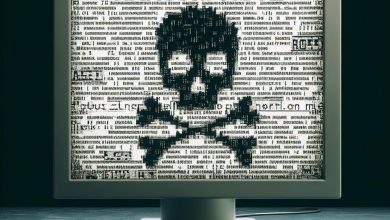Rogue antivirus and antispyware products, also known as fake antivirus programs or "rogueware," are manifestations of cybercrime that cunningly imitate genuine security applications in appearance and function. They are designed to mimic reputable software in detail, often using names that sound convincingly real, like Advanced Virus Remover, PC Security, and Smart Defender Pro. These rogue programs simulate virus detection on the users' computers. For instance, they might perform fake scans visible from a webpage, convincing the users that their computer systems are infected with nonexistent threats. By creating a false impression of severe security risks, these fake antivirus programs trick users into believing they are downloading and using a legitimate security product.
Table of Contents
Dangers of Revealing Personal Financial Information
In most cases, after indicating that a system is infected with viruses, the fake antivirus application prompts the user to disinfect their computer. By agreeing to perform this action, users unwittingly download the rogue product and are then asked to make payment for a license. This purchase is meant to remove the fictitious threats detected during the fraudulent scans supposedly.
Unfortunately, users might not only be overcharged, but they also risk exposing sensitive personal and financial information to cybercriminals. This information, including credit card numbers and bank account details, may be used for identity theft or to siphon funds directly from the victims' accounts.
How to Identify Fake Antivirus Programs
To avoid falling prey to such forms of cybercrime, it's important to only download antivirus software from trusted and recognized vendors. Always research software before purchase, considering the reputation and reliability of the software provider. Remember, a legitimate antivirus will not solicit payment to cleanse your system of a threat detected only after a scan. By identifying these fraudulent antivirus programs and being vigilant in our cybersecurity practices, we can aid in preventing the spread of this deceptive form of fraud. Awareness is the first defense against these technological threats, which might cost money and compromise your cybersecurity setup.
Characteristics of Fake Security Programs
Fake antivirus software, widely recognized as a continuous threat on the internet, can be challenging to detect due to its ability to impersonate legitimate malware protection tools. Understanding the common characteristics of such deceptive applications is essential to avoid falling prey to their schemes. These characteristics include uninvited installation, invalid removal processes, quick scanning procedures, false system errors, and scare tactics to trick users into purchasing the program.
Uninvited Installation on the System
One of the critical signs of a rogue antivirus program is that it generally installs itself onto your system without your explicit permission. Often, this occurs when users browse the web, and a pop-up window claims that their computer may be infected with various online threats. The pop-up window typically contains a phishing link that, when clicked, initiates the download and installation of the fake antivirus software. Once on your system, a fake antivirus program is notoriously difficult to remove as it often turns off legitimate security software, obstructing its removal from your computer. Additionally, trying to stop or uninstall the rogue software can sometimes lead to further complications, such as locking data files or installing additional malware or trojans that monitor your keystrokes and behavior. Fake antivirus programs are designed to simulate a quick scan of your computer, subsequently reporting several false detections of spyware or virus infections. This strategy aims to convince users that their systems are seriously infected and need immediate attention.
False Alerts about 'Errors' in the System
Creating false error alerts is another common characteristic of rogue security software. These alerts usually appear frequently, giving the impression of a severe, ongoing infection in your computer. But clicking 'repair' or 'fix' often prompts the program to either request payment for the 'repair' or to execute another harmful action, such as locking your data files or installing other malware.
Scaring Users into Purchasing the Program
The primary motive behind these deceptive applications is to frighten users into purchasing the program. That is why they are also often referred to as 'scareware.' By making users believe their system is infected, the rogue antivirus program attempts to pressure them into making a hasty decision to 'fix' the problem by purchasing their software. Unfortunately, this results in financial data being handed over to the hackers controlling the rogue software.
Ways to Identify and Deal with Suspected Rogue Programs
In the face of the growing threat of fake antivirus programs, there are effective strategies users can employ to detect and deal with potential rogue software.
Conduct an Internet Search on the Name of the Product
If suspicious of a specific antivirus product, one can conduct a simple internet search of the product's name or company selling it. This step can help discern whether the product is genuine or a rogue antivirus. Online reviews and feedback can provide helpful insight into the software's authenticity and effectiveness. However, be wary of overly positive or vague reviews - they could be a part of the scam.
Recognize Patterns of Scams in Search Results
Another helpful strategy is recognizing common patterns and techniques used in scams. By reading about different types of scams and staying updated on the latest attacks, users can equip themselves with the essential knowledge to better identify rogue antivirus software. Please pay attention to any search results that indicate the software might be part of a scam, such as forums discussing the fraudulence of the program or articles highlighting its deceptive tactics.
When in doubt about a potential fake antivirus attack and the device lacks proper software, consider using reputable companies offering free trials of virus scans or removal tools. Recognizing patterns of scams and conducting online research on suspect software are crucial skills for maintaining secure online environments amidst the constant threat of rogue programs.
Infection Vectors and Protective Steps
Understanding the various sources from which infections may stem is a critical step toward avoiding rogue antiviruses. Infections may come from video codec or software updates, emails from seemingly reputable organizations, or even invasive applications that bypass the operating system's firewall. Implementing safeguarding measures such as scanning email attachments and maintaining a reliable antivirus or antispyware software can mitigate the risk of contracting these fraudulent programs.
Rogue antivirus software, or fake or rogue security software, is malicious software that pretends to be a legitimate antivirus or security application. Its primary purpose is to deceive users into paying for a license or providing sensitive information while offering little to no actual protection. Rogue antivirus infections can occur through various vectors, including:
- Malicious Websites: Users might be redirected to malicious websites that display convincing pop-ups or alerts claiming their system is infected. These pop-ups often advise users to download and install a rogue antivirus program to remove the supposed threats.
- Malvertising: Malicious advertisements (malvertisements) displayed on legitimate websites can lead users to rogue antivirus download sites or exploit kits, which attempt to exploit vulnerabilities in the user's system to install the malicious software.
- Email Attachments: Cybercriminals might send phishing emails with attachments that appear to be legitimate antivirus software installers. Users who download and run these attachments install the rogue antivirus instead.
- Infected Software Bundles: Some malicious software is bundled with legitimate software downloads, primarily if the user obtains software from unofficial or untrustworthy sources. The rogue antivirus might be bundled as an "extra" during installation.
- Social Engineering: Cybercriminals may use social engineering techniques to trick users into downloading and installing rogue antivirus software. They might claim to be technical support personnel or use scare tactics to convince users to install the fake software.
- Search Engine Poisoning: Attackers can manipulate search engine results to make malicious sites appear at the top of search results for antivirus-related queries. Users might then click on these results and unknowingly download rogue antivirus software.
- Exploit Kits: Exploit kits are malicious toolkits that target vulnerabilities in software on a user's system. If a user visits a compromised or malicious website, the exploit kit can automatically exploit vulnerabilities and install the rogue antivirus.
- Social Media and Instant Messaging: Cybercriminals might use social media platforms or instant messaging apps to distribute links to rogue antivirus software. These links might come from compromised accounts or phishing messages.
To protect yourself from rogue antivirus infections, follow these best practices:
- Use Legitimate Sources: Only download software from reputable sources, such as the software provider's official website.
- Keep Software Updated: Regularly update your operating system and software to ensure you have the latest security patches.
- Use Legitimate Security Software: Choose a well-known and reputable antivirus program from trusted vendors.
- Be Cautious with Email Attachments: Don't open email attachments from unknown or suspicious sources.
- Educate Yourself: Learn to recognize common phishing and social engineering tactics.
- Use Ad Blockers: Consider using ad blockers to minimize exposure to malicious advertisements.
- Use a Firewall: Enable a firewall to help prevent unauthorized access to your system.
- Regular Backups: Regularly back up your important data to minimize the impact of potential infections.
Remember that staying vigilant and practicing good cybersecurity hygiene can significantly reduce the risk of falling victim to rogue antivirus infections and other types of malware.