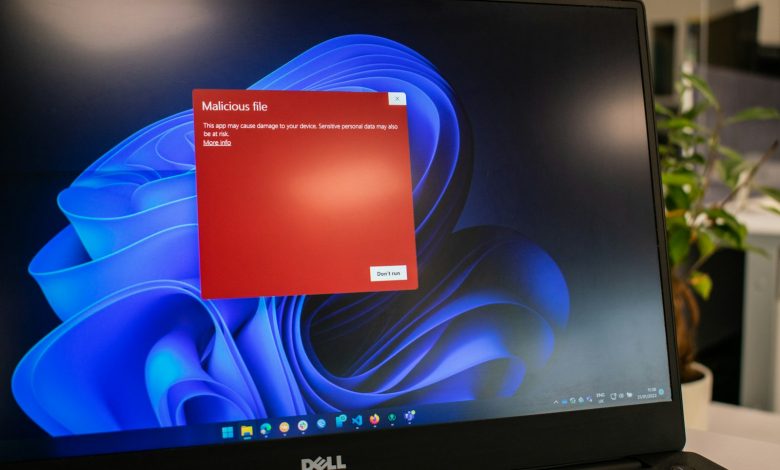
Table of Contents
Introduction to Ransomware Messages
Ransomware messages are a form of online fraud where cybercriminals use fake authority messages to trick victims. These messages often appear while browsing the internet, purporting to be from legitimate authorities such as the FBI, Europol, or other law enforcement agencies worldwide. The scammers exploit the fear of legal repercussions to demand payment of fines, usually through prepaid methods like Ukash, PaySafeCard, or GreenDot MoneyPak. The purpose of these messages is to deceive users into paying these "fines," effectively funneling money directly to the criminals.
Variants of Ransomware and Their Mechanisms
There are numerous versions of ransomware, each with different methods of coercion and technical approaches. One common variant is "Browlock," which specifically targets internet browsers. Browlock uses JavaScript to lock users' browsers, preventing them from navigating away from the ransomware message or closing their browser window without paying the ransom. However, more severe forms of ransomware go beyond browser interference. Some types encrypt the user's files and block the entire screen of the infected device, demanding a ransom for decryption or to regain access to the system.
Correct Response to Ransomware Scams
If you encounter a ransomware scam, it is critical not to comply with any demands for payment. Paying the ransom simply funds the cybercriminal activities and offers no guarantee that access to the affected browser or files will be restored. One effective method to close the ransomware message is to use the Task Manager to end the browser process. You can open Task Manager with the ctrl+alt+del keyboard shortcut, then find and terminate the associated browser process (iexplore.exe for Internet Explorer, chrome.exe for Google Chrome, Safari.exe for Safari, and firefox.exe for Mozilla Firefox). Alternatively, disabling JavaScript temporarily in your browser settings can stop the ransomware message from preventing you from closing the window. After dealing with the immediate ransomware message, it is important to scan the computer with reputable malware removal tools to ensure no underlying threats remain.
Updates and Variants
Cybercriminals do not rest on a single approach; instead, they continually update their ransomware schemes and create new variants to dodge detection and improve their chances of scamming money from victims. These updates have led to ransomware messages being localized for victims in 27 countries, using the names of respective local law enforcement agencies to enhance the scams' credibility. Scammers further exploit services like CloudFlare to obscure the true source of the ransomware, complicating efforts to track and shut down these operations. A particularly insidious update has been the addition of a fake criminal record clearing service, which promises to erase the victim's non-existent criminal charges for an additional fee, adding another layer to the scam.




