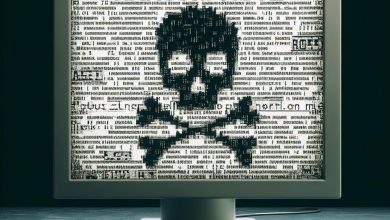Table of Contents
Introduction to Ransomware Scam
Ransomware is a type of malware that has become a significant threat to internet users. It operates by locking the victim's computer or encrypting their files, demanding a ransom to restore access. In recent times, a specific form of ransomware known as the FBI Moneypak ransomware has become widespread. This scam catches users off-guard by presenting a fake message that appears legitimate and is often accompanied by a sense of urgency or a threat.
Appearance of Fake Message While Browsing
The FBI Moneypak ransomware and similar threats typically manifest as an alarming message on the user's screen, claiming to be from the FBI or another authoritative body. This message locks the entire desktop, preventing the user from accessing any files or applications. It asserts that the user's computer has been involved in illegal activities such as copyright infringement or distribution of prohibited content.
Ransomware Affecting Major Browsers
These fraudulent messages not only affect desktop environments but are also known to target major web browsers. Users may encounter these messages while surfing the web, caused by malicious websites or browser exploits. The ransomware takes over the browsing session, making it impossible to navigate away from the ominous warning without taking specific actions to remove the malware.
Scam Details and Fake Fine Payment Method
The deceptive warning from the ransomware typically includes a detailed explanation of the supposed crimes the user has committed and the respective punishments according to law. The message goes as far as to claim that the user's activities have been recorded via video as evidence. To regain access to the computer, the malware prompts the victim to pay a "fine" through MoneyPak or another untraceable prepaid payment method, usually within a short deadline.
Victims are led to believe that paying the requested amount will unlock their system and prevent any legal action, but in reality, paying the ransom does not guarantee the restoration of access and only serves to fund the cybercriminals behind the scam. It's important to note that no official government agency collects fines through such means, especially for criminal activities.
In the face of such scams, it is critical to remain composed and not to submit to the demands. Reputable security experts advise against paying the ransom. Instead, they recommend following proven anti-malware procedures to safely remove the threat from the affected system.
Nature of the Scam
The nature of the ransomware scam capitalizes on intimidation and deception to coerce victims into paying fines that have no legal basis. These scams are meticulously crafted to appear as official communications from legitimate authorities, such as the FBI or national copyright agencies, however, no actual law enforcement or government organization conducts business in this manner. Despite the official-looking pop-up messages and use of authoritative language, it's crucial to recognize that these are fraudulent attempts to extort money.
No Legitimate Authorities Use Pop-Ups for Fines
One of the key aspects of this scam is that it mimics the appearance of an official edict or legal communication in a pop-up format. Legitimate authorities do not impose fines or conduct legal actions through pop-up alerts on a user's computer screen. Official legal processes involve formal documentation and do not demand immediate payment through dubious online payment methods like MoneyPak or other prepaid cards.
Exploitation of Authority Names for Authenticity
Cybercriminals behind these ransomware scams frequently exploit the names of trusted and recognized organizations to lend their messages credibility and create a sense of fear. By using these names, they play on the victim's trust in these institutions and legitimate concerns about legal consequences, pushing them towards compliance with their demands for ransom payment.
Possible Development Stage of the Ransomware
Ransomware like the FBI Moneypak or Celas ransomware are in a constant state of evolution. Cybercriminals continually update their tactics and the malware itself to exploit new vulnerabilities and evade detection by antivirus programs. Some iterations of ransomware are even programmed to adapt their messages based on the geographical location of the victim, making the scam appear even more personalized and threatening.
Distribution Through Malicious or Hacked Websites
The distribution methods for ransomware are diverse and often rely on the exploitation of security vulnerabilities within legitimate but compromised websites, or through purposefully malicious sites. These sites may automatically download the ransomware onto a user's computer without their knowledge, often masquerading as legitimate software. Spam email campaigns are also a common vehicle for spreading these threats by delivering malicious attachments or links that trigger the installation of ransomware when accessed.
Response to the Scam
Upon encountering a ransomware scam such as the FBI Moneypak or Celas ransomware, it is imperative for users to respond appropriately to mitigate the threat and prevent any further damage. Knowing the correct steps to take is crucial for effectively dealing with such a security breach and ensuring that the scam does not lead to financial loss or prolonged computer dysfunction.
Ignoring the Fake Pop-Up Messages
The initial and perhaps most important response to encountering a ransomware message is to ignore the fake pop-up. These messages are designed to create a sense of urgency and panic, prompting a hasty response from the victim. However, recognizing the fraudulent nature of these pop-ups is the first step to taking back control. Under no circumstances should payment information be submitted as this would lead to financial loss and potentially expose the victim to further scams.
Closing the Browser Window
When a ransomware scam appears within a web browser, it is advised to first attempt to close the browser window. Some ransomware designs allow for the browser to be closed normally, thereby temporarily escaping the immediate threat. However, if this is not possible due to the ransomware's control, terminating the browser process through the Task Manager (on Windows) or Force Quit (on macOS) may be necessary.
Importance of Scanning the Computer for Malware Infections
After successfully closing the malicious pop-up or browser window, it is essential to conduct a full scan of the computer with reputable and updated anti-malware software. This step is critical for detecting and eliminating any malware that may have been installed on the system without the user's knowledge. Comprehensive scanning and removal tools can identify and clean all components related to the ransomware, ensuring that no traces remain that could potentially reinfect the system or compromise user data.
After malware removal, a regular scan schedule should be maintained, and all security software should be kept up-to-date to protect against future threats. Moreover, educating oneself about the nature of such scams and practicing safe browsing habits can greatly reduce the risk of encountering ransomware or falling victim to similar online scams.
Fake Detection and Localization Strategy
The scam strategies employed by ransomware like the FBI Moneypak and Celas ransomware are sophisticated and cunningly tailored to instill fear and prompt immediate action from victims. One of the common tactics used is the simulation of an official scan by the malware which claims to detect illegal activity or pirated content on the user's computer.
Ransomware Mimics a Scan for Pirated Music
In the case of Celas ransomware, the malware impersonates a legitimate organization accusing the user of possessing pirated music files. This fake detection strategy is intended to convince the user that the ransomware has the ability to scan their files and identify illegal content, thus making the threat seem more credible and alarming.
Presentation of a Message Demanding a Fine
Following the fictitious scan, the ransomware presents an urgent message claiming that a fine must be paid to avoid severe legal consequences, which may include incarceration or hefty monetary penalties. The demand typically urges payment via an untraceable method like MoneyPak, which adds a further layer of deception by making financial transactions difficult to reverse.
Targeting of Different Countries with Localized Messages
To increase its effectiveness, ransomware often employs localization techniques to adapt its messages according to the victim's geographical location. This can involve translating the ransom note into the local language and tailoring the legal threats to reflect the supposed laws of the victim's country. By customizing the scam to appear locally relevant, the cybercriminals behind these ransomware schemes aim to enhance the illusion of legitimacy and urgency, thereby improving their chances of extorting money from unsuspecting users.