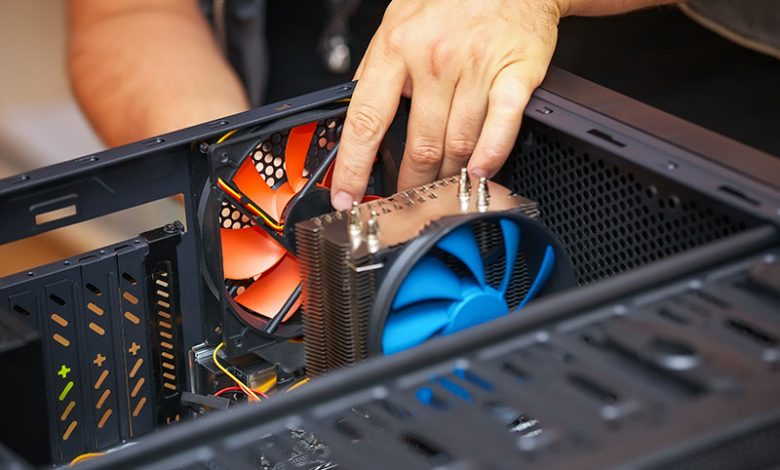
Building your PC is an exciting endeavor that grants you complete control over the hardware and software that power your computing experience. Each decision contributes to creating a personalized and high-performing computer, from selecting the right components that cater to your specific needs and preferences to choosing the operating system that aligns with your workflow. It entails the processor, cooling system, RAM, and hard drive.
Table of Contents
Choosing the Right Processor
The processor or Central Processing Unit (CPU) is the heart of the computer. It influences the performance of other components and how fast your system will run. Factors to consider when selecting a CPU include the number of cores, clock speed, compatibility with your chosen motherboard, and budget. Assess your needs properly – if you plan to do gaming or multimedia editing, you might need a more powerful processor. Research and compare different processor models to find the best fit for your computing needs, and ensure compatibility with other components for optimal performance.
Cooling Solutions for the CPU
Cooling is an essential aspect of your PC build as it prevents overheating, which can cause damage or reduce the lifespan of your components. The main types of CPU cooling systems are air cooling and liquid cooling. Air coolers are usually more affordable and easier to install, but liquid coolers can offer better performance and lower noise levels. Choosing between an air cooler and a liquid cooler depends on your CPU heat output, budget, case size, and aesthetic preference.
Random Access Memory (RAM) Type and Size
Random Access Memory, or RAM, is your PC's short-term memory. It temporarily stores the data your computer needs right now and shortly. The size of RAM you need depends on your usage: 16GB is usually sufficient for gaming and basic multitasking, while 32GB or more would be more suited to heavy multitasking and professional workloads like 3D rendering or high-resolution video editing. Additionally, pay attention to its type (like DDR4 or DDR, speed, and compatibility with your chosen motherboard.
Selecting the Correct Hard Drive
Storage is another critical component of your PC build. When deciding between a traditional Hard Drive (HDD) and a Solid-State Drive (SSD), consider size, speed, and price. An SSD is much faster but more expensive per GB, while an HDD offers more storage capacity for the same price. For most people, an SSD for the operating system and frequently used programs and an HDD for other files could be an optimal choice. Make sure to select a hard drive that fits your budget, needs, and physical space in your case.
Motherboard and Video Cards
The motherboard and the video card are two crucial elements when building your PC. The motherboard acts as the primary communication backbone of your PC, linking all your hardware components together. The video card, or the graphics card or Graphics Processing Unit (GPU), is responsible for rendering images, videos, and animations in your computer's display. Your choices for these components can immensely affect your PC’s performance, especially if you aim for high-quality gaming or graphic design tasks.
Matching the CPU to the Motherboard
Choosing a motherboard that is compatible with your CPU is essential. Every CPU is designed with a specific socket type that aligns with a corresponding socket on the motherboard, such as Intel’s LGA 1151 or AMD’s AM4. When you have chosen a CPU, be it from Intel or AMD, ensure that your chosen motherboard has the correct socket type. Factors such as the ability to overclock, connectivity options, and aesthetics should be considered during the selection process.
Video Cards for High-Quality Gaming and Graphics
The video card is a piece of hardware that creates the graphics displayed on your monitor. For high-quality gaming or graphic-intensive tasks, a powerful video card is necessary. Game performance will be directly influenced by GPU power, RAM, and the efficiency of the video card’s cooling system. You must choose a video card that fits within the case you are using and is compatible with the motherboard and power supply.
When selecting a GPU, consider things such as memory and bandwidth. The GPU uses memory to store data for immediate access, which boosts performance when playing games or working on graphics-intensive projects. Bandwidth refers to how much data the GPU can access simultaneously, with higher bandwidth resulting in more efficient performance. Likewise, thermal design, power consumption, and noise output should be factored into your GPU choice.
Selecting Your PC Housing and Power
The case for your PC is the housing where all other components are installed. Not only does it aid in the aesthetic appeal of your setup, but it also plays a significant role in your system's airflow and future expandability. Meanwhile, the Power Supply Unit (PSU) distributes power to all connected components. The quality and compatibility of your selected case and PSU are crucial as integral parts of your PC build.
Factors such as size, design, build quality, and airflow should be considered when choosing a PC case. PC cases come in different sizes, such as full tower, mid tower, and mini-ITX, which should align with the size of your motherboard and other components. Design and build quality also matter – ensure it has adequate ventilation and is built to last. Some cases also offer better upgradeability with more slots for drives, RAM, or graphics cards, so if you foresee frequent upgrades, this aspect is also an important consideration.
The Power Supply Unit (PSU) is the component providing electricity to each part of your system. Choosing a reliable PSU is crucial for the long-term health of your PC. PSUs come in various wattages, and the correct wattage depends on the power requirements of your components. High-performance CPUs and graphics cards often require more power. Additionally, ensure that the PSU has all the necessary connectors for your components. Opt for a PSU from a reputable manufacturer with a good warranty for peace of mind.
Choosing an Operating System
The operating system (OS) facilitates the interaction between the user and the PC's hardware. It's the software where all other programs and applications run. Therefore, choosing an OS that fits your needs and usability preferences is essential. The two main options typically considered are Linux and Windows.
Linux vs. Windows 10/11
Both Linux and Windows have advantages, and the choice between them largely depends on your requirements and familiarity with each OS. Windows 10/11 offers a straightforward user experience and is popular due to its extensive software support and compatibility with various hardware. It is convenient for gaming and mainstream software use. On the other hand, Linux is free and offers more control to advanced users, but with a steeper learning curve. It's popular among developers and users who want to customize their OS.
Whether you're using Windows 10 or plan on upgrading to Windows 11, it is crucial to update your system frequently. These updates often include crucial security patches, bug fixes, and new features that enhance your PC's performance and security. Failing to update can leave your PC vulnerable to cyber threats and may cause compatibility issues with new software and hardware.
Keeping Component Drivers Updated
A driver is a software component that enables the OS to communicate with a hardware device. Keeping drivers updated is vital to maintaining your PC's optimal performance and stability. Updates often provide bug fixes, performance enhancements, and new features from the hardware manufacturer. Graphics card drivers, for example, often receive updates to improve game performance or add support for new technologies. Similarly, keeping the motherboard, sound card, and network adapter drivers updated can ensure smooth operation.




