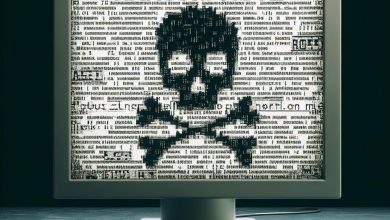Table of Contents
Nature of the “COMPUTER HEALTH IS CRITICAL” Message
The “COMPUTER HEALTH IS CRITICAL” error message is a type of scam that typically originates from malicious software known as adware. Common adware applications that may distribute this fake warning include programs such as Games Desktop, MovieDea, and Desktop-play. These unwanted programs can infiltrate a computer system through deceptive methods such as software bundling or through downloading from dubious websites.
The message is designed to imitate a legitimate Windows error, painting a dire picture of the computer’s health by claiming that a critical error has occurred. Its aim is to induce panic or concern in the user, convincing them that their PC is in jeopardy and that immediate action is necessary.
To further the illusion of legitimacy, the scam message advises the user to contact a so-called 'Microsoft Certified Technician' to resolve the issue. It often provides a phone number which the victim is prompted to call. This is a classic technique employed by tech support scammers, and it’s important to note that such numbers are not affiliated with Microsoft or any genuine technical support service.
Once contact is made, scammers may attempt to gather personal data, direct users to pay for unnecessary support services, or gain remote access to the user's computer, where they can install more malware or otherwise compromise the system. In addition to this, the adware responsible for these messages often delivers intrusive advertisements, redirects users to malicious websites, and can potentially track personal information, leading to privacy issues and additional security risks.
Overall, the “COMPUTER HEALTH IS CRITICAL” message is not an accurate reflection of the computer's health status but is rather a deceptive tactic to exploit users for financial gain or for harvesting personal data. It is essential that users recognizing such messages treat them with skepticism and do not follow any instructions provided within them, such as calling provided numbers or allowing remote access to their machines.
Characteristics of Adware Responsible for the False Error Message
Adware that is responsible for propagating the false "COMPUTER HEALTH IS CRITICAL" message often masquerades as useful software, purporting to offer features that enhance the user's browsing experience or computer performance. However, the reality is far from the promise. Instead of delivering any real value, these applications primarily focus on the display of advertisements and the collection of user data.
These deceptive applications share similarities with other known adware programs such as Safe Browsing, Steel Cut, DesktopClock, and Sidebar Dock. Despite the varied nature of their purported features, these applications operate on a common modus operandi: they present incessant pop-up ads, banners, and redirects that interfere with the user's ability to navigate web pages efficiently. The advertisements, often of a dubious nature, increase the risk of further malware infections if interacted with.
Moreover, personal data is a prime target for these adware applications. They typically track browsing habits, collect search queries, and may even record personal details, all under the guise of delivering a better user experience. This harvested data could then be shared or sold to third parties, raising serious privacy concerns and potential misuse of the information.
The end goal for the developers behind these applications is to generate revenue through methods such as pay-per-click advertising, where each ad interaction by the user translates to profit. This economic model prioritizes the quantity and obtrusiveness of ads over the quality of service to the user, leading to a poor and potentially harmful user experience. Such adware provides no genuine benefits to innocent users, who may suffer from disrupted productivity and compromised privacy.
To defend against such intrusive and potentially harmful adware, users are encouraged to be cautious when downloading free software, to scrutinize every installation step for additional bundled applications, and to employ reputable security solutions capable of identifying and removing such unwanted programs.
Distribution Methods of Adware and Potentially Unwanted Programs (PUPs)
One of the primary distribution methods of adware and potentially unwanted programs (PUPs) is through a deceptive software marketing technique known as 'bundling'. Bundling allows developers of legitimate software to include additional programs within their installers, often in exchange for financial incentives from the distributors of those additional programs.
During the setup process of a desired program, users may encounter additional offers for software they did not intentionally set out to install. These offers are frequently hidden within 'Custom' or 'Advanced' installation settings. Unaware users who proceed through the installation process without adjusting these settings are likely to end up with extra, unrequested software on their system.
The issue is compounded by user inattention, which is often exploited by the design of these installation processes. Many users habitually click 'Next' or 'Accept' without reading the details, inadvertently giving permission for adware or PUPs to be installed on their machine.
These unwanted applications get installed in the background, and users may not realize they have allowed these additional programs onto their system until they start experiencing unwanted behavior, such as browser redirects, pop-up ads, or altered search settings. It is a common practice for installers to conceal the true nature of what is being installed, utilizing vague language or misleading descriptions to gloss over the fact that adware is being delivered.
To avoid unintentional installation of PUPs, it is crucial for users to take their time during the installation of any new software and to selectively use the 'Custom' or 'Advanced' installation options. These settings can reveal any additional software bundled with the main application and provide an opportunity to opt-out of unwanted programs. Vigilance during software installation is a key defense against the infiltration of adware and other potentially unwanted applications.
Prevention and Removal of Adware and PUPs
One of the most effective strategies for preventing the installation of adware and potentially unwanted programs (PUPs) is to pay meticulous attention during the setup of software. When executing the install wizard, it’s essential to choose the 'Custom' or 'Advanced' settings. This will reveal any hidden programs that are slated for installation alongside the primary software. Users should carefully review these options and decline any offers for additional programs or toolbars—these are often where PUPs are tucked away.
If adware or PUPs have already been installed, they can usually be uninstalled through the Control Panel in Windows. Navigate to 'Programs and Features' or 'Add or Remove Programs' depending on your version of Windows, look through the list of installed software, and uninstall any applications that are unknown, unwanted, or recognized as adware.
Adware often affects internet browsers, injecting unwanted ads or altering settings. Therefore, it's important to remove any suspicious extensions or plug-ins from browsers like Internet Explorer, Google Chrome, and Mozilla Firefox. Users can access the extensions or add-ons manager in their preferred browser and remove any items that were not intentionally installed.
After manual uninstalls, it's advisable to scan the computer with reliable malware removal software. This helps to ensure that any remnants of the adware or PUPs, which might not have been fully removed by the previous steps, are detected and eradicated.
For users who may find this process daunting, there are many video and written tutorials available that walk through the steps for removing adware and PUPs. These tutorials typically cover the methods to enter 'Safe Mode with Networking', where running a malware scan can sometimes be more effective, and provide detailed instructions on the use of system utilities such as 'System Restore', should the removal of adware cause system instability.
Overall, preventative vigilance during software installation, coupled with routine checks for suspicious programs and browser add-ons, and periodic scans with specialized removal tools, serve as the fundamental practices for keeping a computer free of adware and potentially unwanted programs.