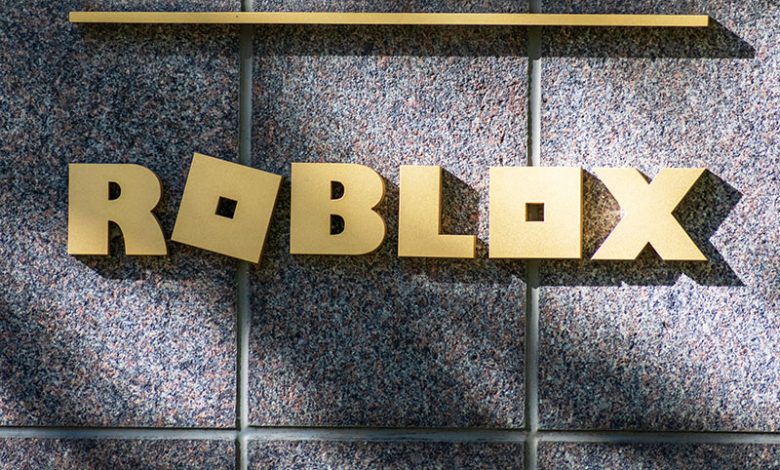
Table of Contents
Introduction
Roblox, although popular among young players, it also caters to an older age group of users. As a next step in its evolution, the platform introduced a new feature - voice chat. However, not all players are aware of this feature or how to enable it. This article aims at explaining more about the voice chat feature on Roblox and the requirement for utilizing it.
Understanding voice chat feature on Roblox
Voice chat is a feature in Roblox that allows players to communicate with others using their voice. This unique option helps to foster greater interaction within the virtual world, making the gaming experience all the richer and more immersive. This innovative feature not only cultivates social interaction but also makes gameplay more exciting and real-time.
Requirement for voice chat: Age Verification
The voice chat feature has an important requirement: the player must be 13 years old or above. The reason for this age restriction is to prevent any potential misuse of the voice chat feature, enforcing safety for younger users. Roblox prioritizes content restrictions stringently to create a safe and enjoyable gaming environment for all of its users. Therefore, before proceeding with the voice chat feature, every player must verify their age, confirming they meet the age requirement.
Age Verification Process
In order to access the voice chat feature on Roblox, players have to successfully complete the age verification process. Following are the series of steps that guide you on how to verify your age on Roblox.
Launching the Roblox App
Start with opening the Roblox app on your Android device. You need to log into your account if you haven't done it already.
Opening the Settings
Once logged in, locate the Settings icon, typically found in the upper-right corner of the app interface. Tap on the icon to open the settings section.
Accessing “Account Info”
In the settings section, navigate to the "Account Info" tab. This section showcases all the necessary information related to your account, including your set birthday.
Correcting Birthdate if Necessary
If your birthdate isn't correct, make sure to update it accordingly. This is essential as the next step, age verification, relies heavily on the correctness of this piece of information.
Initiating Age Verification with “Verify My Age” Option
Underneath the birthdate, you'll find a button labeled "Verify My Age". Tap on it to start the age verification process. A popup will appear with a QR code.
Starting Verification Session and Submitting Valid Document
Upon scanning the QR code with your mobile device, you are directed to "roblox.com/verify". Click on "Start Session" to begin. Be prepared to allow camera access as you will be prompted to scan your ID document and capture a selfie. This is to ensure that the person on the ID document and the one verifying the account are the same. Pleaase note that this process might take few minutes and it's important to remain patient.
Enabling Voice Chat Feature
After completing the age-verification process, you can now turn on the voice chat feature. Here's how:
Launching the Roblox App Again
If you've closed the Roblox app after the age verification process, you need to launch it again and log in to your account.
Accessing Settings Once More
In the Roblox app, look for the three dots symbol usually in the lower-right corner of the screen, and tap on it to open the menu. Here, you'll find the settings option, tap on it to open the Settings section.
Going to “Privacy” Settings
Within the settings, navigate to the "Privacy" section. It is important to check these settings to make sure that you have a secure environment and to avoid any issues concerning inappropriate content.
Enabling “Voice Chat” Option
Inside the privacy settings, find “Enable Voice Chat” and toggle on the switch to its right. If this option isn't appearing, it could be due to the fact that your account hasn't been age-verified or that you are not aged 13 or over. Once completed, you're ready to explore the world of Roblox with the voice chat feature enabled.
Start Using Voice Chats in Roblox
With voice chat now enabled on your Roblox Mobile, you can start using it to communicate with other players. The feature is easy to use, essential, and provides an interactive gaming experience. Engage with the Roblox community and feel the real-time thrill that voice chat over typing brings. Remember to always exercise proper etiquette and respect towards other players. After all, gaming is more fun when everyone is respectful.
Enjoy Enhanced Gameplay With Friends
Voice chat contributes greatly to improving the immersive play experience on Roblox. Whether you're playing fast-paced games or seeking coordination with friends and other players, voice chat makes it all easier. Enjoy the unique advantages that voice chat brings, like real-time conversations that don't interrupt your gameplay. And should you ever find the need, the feature has a handy mute button if any player is using inappropriate language. So launch your Roblox app, and enjoy the new gameplay dimensions that voice chat adds to your experience.




