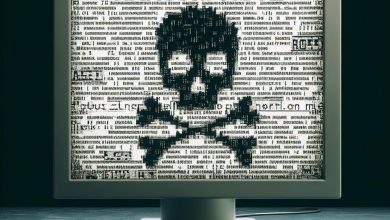The term "Scam Likely" pertains to a protective feature provided primarily by T-Mobile aimed at alerting and shielding its users from possible fraudulent calls. This feature operates by cross-referencing the caller's number with a database of scam phone numbers that have been reported previously. The caller ID will display "Scam Likely" to warn the recipient if the incoming call number matches one in the database.
A "Scam Likely" display on incoming calls is essentially a red flag and a warning that the call may be from a spammer, a scammer, or a telemarketer trying to sell a product or service. This protective feature serves as an automatic alert system whereby the carrier, in this case, T-Mobile, keeps a regularly updated database of potential fraudulent numbers and flags them accordingly. The primary purpose of this feature is to aid users in making informed decisions about whether to answer these potentially harmful calls.
With advancements in technology and the expansion of digital platforms, there has been a significant increase in scam calls. In its studies, T-Mobile has found that scammers have adopted new techniques and approaches to manipulate and deceive people into sharing their personal and sensitive information. They found that millions of scam calls are made daily, increasing the need for companies like T-Mobile to develop systems such as "Scam Likely" to ensure customer security and safety.
Table of Contents
Examples of Scams
There are numerous types of scam calls that people are prone to receive. For instance, an individual might receive a call impersonating a tax agency, frightening the recipient into believing they owe significant back taxes and coercing them to make immediate payments. Furthermore, an individual might receive calls from 'so-called' charitable organizations soliciting donations, particularly after significant disasters or during holiday seasons. Other common ones include lottery and fake tech-support scams where individuals are persuaded to share personal bank details or allow remote access to their computers under the disguise of helpful assistance. The range and sophistication of such scams continue to grow, reinforcing the value and importance of features like the "Scam Likely" alert. Here is a list systematizing the most popular scams nowadays:
- Tech Support Scam: A caller claims to be from a well-known tech company and says your computer has a virus. They offer to help fix it for a fee or by gaining remote access to your device.
- IRS Impersonation: The caller pretends to be an IRS agent and threatens legal action or arrest for unpaid taxes. They demand immediate payment or personal information.
- Social Security Scam: Scammers pose as Social Security Administration officials, alleging issues with your Social Security account. They ask for personal information or payment to resolve the matter.
- Grandparent Scam: The caller pretends to be a grandchild in distress, claiming they're in trouble and need money urgently.
- Lottery or Prize Scam: You're told you've won a prize or lottery but need to pay taxes or fees upfront to claim your winnings.
- Bank Impersonation: The caller claims to be from your bank and asks for your account information, PIN, or other sensitive details under the guise of verifying your account.
- Healthcare Scam: The caller offers fake health insurance plans, medical products, or services. They might ask for payment or personal information.
- Investment Scam: Scammers promise high returns on investments or cryptocurrency, pressuring you to invest quickly.
- Charity Scam: The caller asks for donations for a fake charity or disaster relief fund, often using high-pressure tactics to secure payments.
- Utility Bill Scam: The caller threatens to disconnect your utilities if you don't immediately pay over the phone.
- Credit Card Scam: The caller claims there's an issue with your credit card and requests the card number, expiration date, and CVV for verification.
- Government Grant Scam: Scammers claim you've been awarded a government grant, but you must pay a fee to receive it.
Remember, these scammers can be convincing, and their tactics may evolve. Always be cautious when receiving unsolicited calls, especially if they ask for personal information or immediate payment.
Dangers of Answering Scam Calls
Answering scam calls can pose significant risks, especially regarding a person's security and privacy. Scammers are clever and often very convincing, using various methods to trick individuals into revealing private data or tricking them out of their hard-earned money. Therefore, answering such calls can inadvertently expose a person to significant financial losses and potential identity theft. If you suspect a call is a scam, hang up and independently verify the caller's identity through official channels before taking action.
Once a scam call is engaged, the scammer may attempt to trick the individual into providing personally identifiable information (PII). This may include sensitive information like social security numbers, bank account details, or passwords. Scammers may pose as representatives from governmental agencies such as the Social Security Administration (SSA) or the Internal Revenue Service (IRS), claiming your SSN has been compromised or you're under investigation for fraud. With this information, they can potentially conduct identity theft, make false charges, or even open new lines of credit in the victim's name.
Scammers also use scare tactics to scare victims into complying with their demands. A standard method includes the virtual kidnapping scam, where scammers scrape social media posts from international travelers, then call their friends and family, pretending to have taken the travelers hostage. They demand ransom payments, causing emotional distress to the victims and tricking them into wiring money directly. In other instances, scammers may pose as service providers, like a daycare center or nanny, asserting that payments are overdue and tricking unsuspecting victims into sending money directly. Recognizing these tactics is crucial in avoiding falling prey to such scam calls.
Manual Settings to Block Scam Calls
The rise in scam calls has led operating systems like Android and iOS to incorporate features allowing users to detect and block such potentially harmful calls. These settings let users filter unknown and spam calls, providing another defense against scammers.
Settings on iPhone to Filter Unknown Calls
With iPhones, users can silence unknown callers effectively. This feature sends calls from numbers not in your contacts, mail, or messages directly to voicemail, reducing the chances of users inadvertently answering scam calls. To enable this feature, follow these steps:
- Open the Settings app.
- Select 'Phone.'
- Scroll down to 'Silence Unknown Callers.'
- Toggle on the 'Silence Unknown Callers' feature.
This way, calls from numbers that aren't recognized or reported as spam will be silenced, significantly reducing potential scam calls.
Settings on Android Phones to Filter Spam Calls
Android also allows its users to block scam-likely calls, including an additional filter to block calls from unknown numbers. Here are the steps:
- Open the Phone app.
- Click on the three-dot menu located in the right corner.
- Select 'Settings' from the drop-down menu.
- Click on 'Blocked numbers.'
- Then, toggle on the 'Unknown' feature.
This action will block any unidentified number, providing a robust shield against scam calls. However, it may also block some legitimate calls originating from numbers not saved in your contacts, so it's essential to consider this while enabling this feature.
Additional Tips
- Check if your carrier offers call-blocking services. Some carriers provide features to block specific numbers or categories of calls.
- Use third-party apps: There are various apps available for both Android and iOS that can help identify and block scam calls.
- Register on the National Do Not Call List (where applicable): In some countries, you can register your number to reduce the number of unsolicited calls you receive.
Remember that scammers may use different phone numbers or tactics, so it's important to stay vigilant. If you receive a call from an unknown or suspicious number, it's often best to let it go to voicemail. If the call is legitimate, the caller will leave a message. If you do answer and realize it's a scam call, hang up immediately and do not engage with the caller.