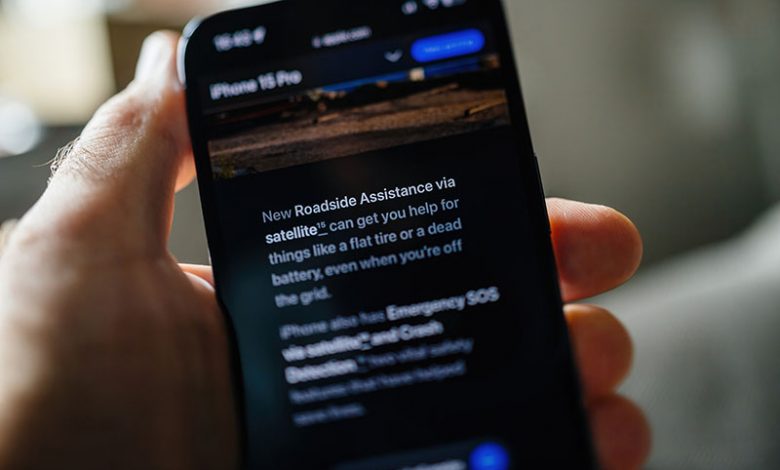
Table of Contents
Introduction to Roadside Assistance via Satellite in iPhone 14 and 15
Apple has taken its innovative technology a notch higher with the introduction of Roadside Assistance via Satellite on iPhone 14 and iPhone 15 models. This feature is designed to help iPhone users experiencing car troubles in locations without cellular or Wi-Fi coverage to get help in a convenient and swift manner. By leveraging satellite connectivity, Apple ensures that no iPhone user is left stranded due to vehicle failures, regardless of their location.
Connection with AAA Services
In an exciting partnership with the American Automobile Association (AAA), Apple brings together its renowned technology with AAA's trusted roadside assistance services. Using this feature, iPhone users in the United States can connect to AAA through a satellite network when they encounter car trouble. This partnership makes it possible for users to access help easily, even in remote areas without cellular coverage.
Types of Supported Vehicles
The Roadside Assistance via Satellite feature supports users facing a variety of auto issues. Whether they've run out of fuel while on a wilderness journey, experienced a flat tire on an isolated road, or have other car related problems, Apple ensures that help is only a few taps away. Although not explicitly stated, it is implied that the service supports all vehicle types, as long as the user has an iPhone 14 or iPhone 15 model.
Requirements
iOS 17
In order to use the Roadside Assistance via Satellite feature, the iPhone 14 and iPhone 15 users need to have updated their devices to iOS 17. The feature is only available for those using iOS 17 or later versions. Furthermore, this feature is currently only available for iPhone 15 and iPhone 14 owners residing in the United States.
How to Use the Feature
Using the Roadside Assistance via Satellite feature on the iPhone 14 and 15 involves a simple step-by-step process that connects the user to AAA services in no time. Here's how to access this novel service from Apple when stranded due to vehicle issues.
Opening Messages and Initiating a New Message
Begin your rescue journey by opening the Messages app on your iPhone. Tap on the New Message button and start a new conversation. In the address field of the new message, type 'Roadside'. This initiates the process of connecting you to Roadside Assistance via Satellite.
Selecting Type of Assistance
Once you've initiated a new roadside message, you'll be presented with various assistance options to choose from. These include situations such as 'Locked Out', 'No Fuel', 'Flat Tire', 'Vehicle Does Not Start', or 'Vehicle Stuck'. Select the option that matches your current predicament to ensure the suitable help is dispatched.
Following Instructions to Connect to the Nearest Satellite
Next, you need to follow prompt on-screen instructions which guide you towards connecting your iPhone to the nearest satellite. This process might require pointing the phone in a specific direction to establish a stable connection. The connection is facilitated via satellite to circumnavigate issues of poor cell coverage in remote or obstructed locations. The service proves most effective in open spaces with clear sky visibility.
Receiving Assistance from AAA Services
Upon establishing a satellite connection, the service provider assists with relaying your SOS to AAA. The provider sends a message to AAA using the information provided, effectively arranging for the necessary roadside services to be sent to your exact GPS coordinates. With this feature, the power of iPhone's innovative technology and AAA's trusty service ensures that help is just taps away, no matter where you find yourself.
Special Conditions and Charges
The Roadside Assistance via Satellite service has noted specific conditions and charges that are important for users to understand, so they can take full advantage of this advanced emergency service.
Availability of Roadside Assistance Only in the U.S.
As part of its collaboration with AAA, Apple's emergency service functionality is primarily available within the United States borders, including Puerto Rico but excluding the U.S. Virgin Islands. This careful location-based limitation ensures that AAA can respond promptly to any emergency situations and bury the panic that comes with being stranded without signal.
Two Years Free Service with the Activation of Targeted iPhone Models
Upon activation of the designated iPhone models - those being iPhone 14 and 15 - users are entitled to two years of free satellite service. This means that for the first two years, users can enjoy unrestricted access to Roadside Assistance via Satellite without any additional charges.
Charges Applicable By AAA After The First 2 Years
After the initial two years of free service, AAA may levy charges for their services. These charges will be made clear before assistance is dispatched so there will be no unexpected costs. Users who are already AAA members will have their roadside assistance covered according to their membership plan.
Pay-Per-Use Service For Non-AAA Clients
For those who do not have AAA membership or those whose free two-year service duration has ended, the service can still be accessed on a pay-per-use basis. This ensures that even non-AAA members can benefit from this groundbreaking technology from Apple.
Restrictions for Some Foreign-Bought iPhones
Despite the wide array of iPhones that support the Roadside Assistance via Satellite feature, it's crucial to note that this service is only available to devices bought in the United States. Supported phones include all versions of iPhone 14 and iPhone 15 running iOS 17 or later. Therefore, users with foreign-manufactured devices may find that they are unable to access this service, though they can still reap the benefit of this feature when visiting the US.




