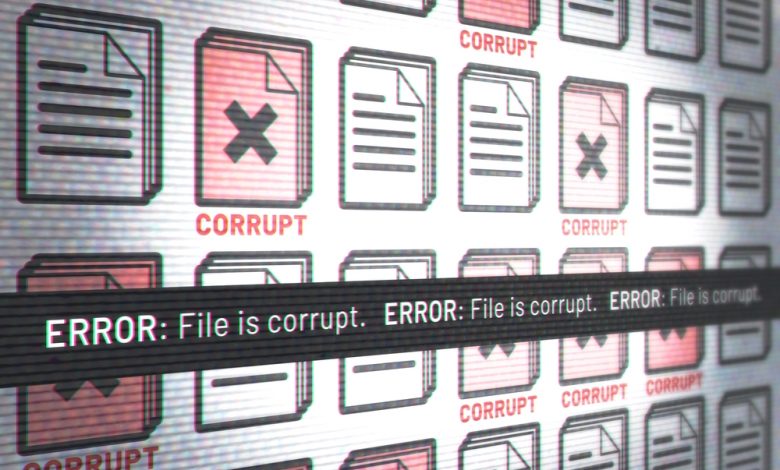
Table of Contents
What is Ransomware?
Ransomware is a type of malicious software that encrypts a computer's or mobile device's data by locking it out of the system. The attacker then demands a ransom payment from the device owner to restore access to the data upon payment. The encryption process can be either symmetric or asymmetric, with the latter being more commonly used.
How does Ransomware?
Ransomware is a type of malware that encrypts your computer hard drive. It then demands a ransom from you in exchange for decrypting your data. The hackers then demand payment from you in the form of cryptocurrency usually Bitcoin. The costs can range from a few hundred dollars to thousands, payable to cybercriminals in Bitcoin.
About Robm Ransomware
Robm is malicious software known as ransomware and can encrypts all the files in a computer until the user pays a ransom. Robm virus Ransomware drops a file named _readme.txt, containing the ransom note. Files encrypted by Robm virus Ransomware are appended with a .robm extension at the end. Robm has been spotted being spread through a Win32 EXE file, targeting windows systems.
Robm ransomware also tries to harvest and steal browser information, creates an autostart registry key, modifies user documents, creates files inside the user directory, may sleep to hinder dynamic analysis and uses HTTPS. The binary includes packed or crypted data. It also queries the cryptographic machine GUID uses cacls to modify the permissions of files.
Robm virus Ransomware Capabilities
- Spawns processes Reads the hosts file
- Queries a list of all running processes
- Downloads files from webservers via HTTP
- Reads ini files Tries to harvest and steal browser information such as history, passwords, etc.
- Creates an autostart registry key
- Downloads files from webservers via HTTP
- Modifies user documents (likely ransomware behavior)
- Creates files inside the user directory
- Can use evasive loops to hinder dynamic analysis
- Uses HTTPS Binary may include packed or crypted data
- Queries the cryptographic machine GUID
- Uses cacls to modify the permissions of files
How to Remove Ransomware?
You should first make sure you have a backup of all important files as ransomware can destroy files that even the most advanced anti-malware programs can't restore. You can also wipe your computer's hard drive and start over if the ransomware infection was severe.
How protect from Robm virus Ransomware
Ransomware is one of the fastest-growing types of cybercrime. It can be difficult to prevent because it's not always obvious what types of attacks are happening or behind them. The simplest way to protect yourself is to ensure your organization is not at risk of being a victim of an attack. This can be done by implementing a reliable, up-to-date antivirus program, as well as other security measures, such as firewalls and encryption.
You should first make sure you have a backup of all important files as ransomware can destroy files that even the most advanced anti-malware programs can't restore. You can also wipe your computer's hard drive and start over if the ransomware infection was severe. Some general guidelines to follow:
- Identify the vulnerability.
- Download and install anti-virus software.
- Disable any unnecessary programs.
- Use reliable anti-malware tools to eradicate the infection.
- Use caution when opening email attachments, visiting web pages, or clicking on links because they might infect your computer with ransomware.





Leave a Reply
Thank you for your response.
Please verify that you are not a robot.