How to Test Your Computer’s RAM on Windows
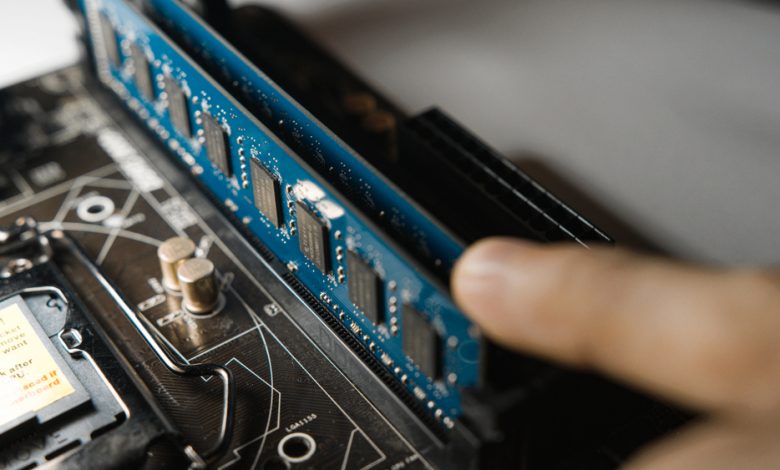
The RAM is an essential computer resource. When there is a problem with the RAM, Windows will continuously be encountering various critical errors, which result in you being presented with the Blue Screen of Death. If you don’t deal with this issue, soon you won’t be able to load the OS at all.
If your computer keeps crashing or you feel that there is something wrong with your machine, Windows can help you diagnose your RAM sticks.
Run Windows Memory Diagnostic
- Open the Start menu, type “Windows Memory Diagnostic”, and press Enter.
- In the Windows Memory Diagnostic window, select the “Restart now and check for problems (recommended)” option.
- Your computer will restart. Wait for the diagnostics to complete. This could take a couple of minutes.
- Once the diagnostic is complete, your computer will restart. Upon logging into your account, you will be presented with the scan results.
You can check the diagnostics report at any time by performing the following steps:
- Open the Start menu, type “event viewer” and select the Event Viewer app.
- In the Event Viewer app, navigate to Windows Logs and then select System.
- Click “Find” in the “Actions” (the right) panel.
- In the Find pop-up, type “MemoryDiagnostics” without quotes and press the “Find Next” button.
- You will see the results displayed at the bottom of the window.
What to do if your RAM Is Bad
If the results of the diagnostics don’t list any errors, congratulations, your hardware is working as it is supposed to.
However, if you do get errors, the news is bad. Your RAM sticks are faulty and need replacement.
The good news is that you likely have one faulty memory stick while the other(s) is(are) perfectly fine. Test your RAM sticks one by one to find the problematic one.
- Shut down your computer.
- Open your device and remove one of the RAM sticks.
- Power on the machine and re-run the memory diagnostics.
- If the results display an error, the installed stick is problematic.
- Power off your machine and remove the installed RAM stick.
- Install the one you previously removed and re-run the RAM diagnostics tool.
- If the results display an error, the installed RAM stick is defective.
- Buy replacements for the defective sticks and install them.
NOTE: Bear in mind that not all machines are created equally. Buy RAM sticks that are compatible with your computer configuration. If you don’t know what to buy, consult an expert.





Leave a Reply
Thank you for your response.
Please verify that you are not a robot.